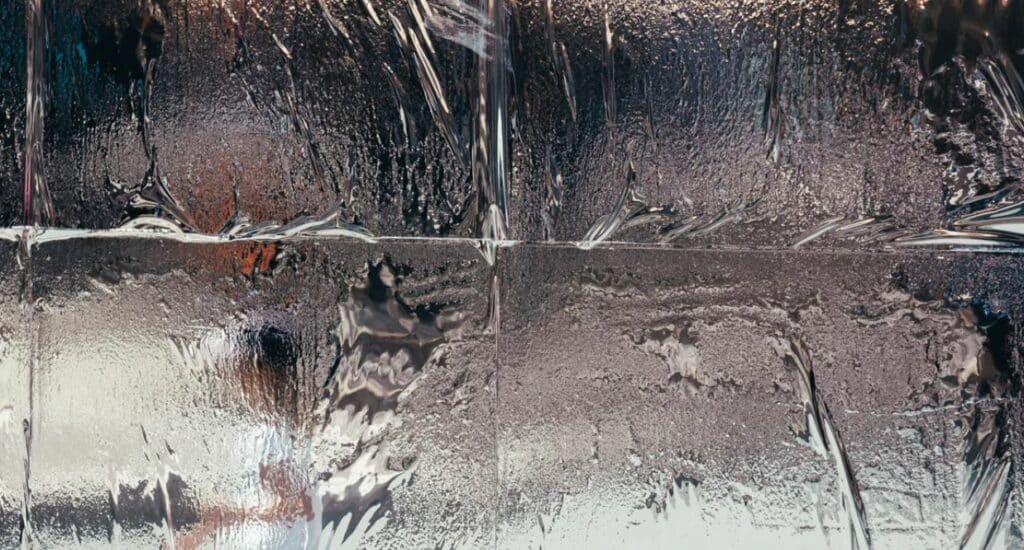“Digital Tools Mastery: Unleash Your Productivity Potential with the Top 10!”
In today’s fast-paced world, being productive is important for both personal and business success. Today, thanks to progress in technology, we have many digital tools that help us get things done faster, stay organised, and make the most of our time. These 10 best digital tools for getting things done will make a big difference in your life, whether you’re a student, a busy worker, or someone who just wants to make their daily tasks better.
Top 10 Digital Tools for Boosting Productivity

There are a lot of different apps and programmes in the top 10 digital tools for improving productivity that are meant to make things easier, help people work together better, and get more done. People thought the following tools for getting work done were popular and useful:
Table of Contents
These tools will work better or worse for you depending on your tastes, the needs of your team, and how you use them. There are many tools out there, and you need to compare them to find the one that will help you or your team get more done.
1. Todoist

Todoist is a great tool for managing your tasks. It keeps your to-do lists organised and simple to find. The interface is simple and easy to use. You can make projects, set due dates, and organise things so that nothing gets missed. It’s easy to use the platform on more than one device because it syncs, so you can stay on top of your chores and due dates from anywhere. Todoist makes it easy to stay on track, remember your tasks, and meet your goals.
To sum up, Todoist is a useful and simple app that helps you keep track of your tasks and boosts your productivity. Many gadgets can connect to it, which makes it an important tool for professionals and people who want to speed up their daily lives and get more done in less time. With Todoist, you can take charge of your lists of things to do and make your life more organised and productive.
2. Evernote

Evernote is a powerful and flexible app for taking notes that lets you do more than most note-taking apps. People can easily save many types of material with this one-of-a-kind tool, including audio recordings, ideas, articles, and pictures. The site can be used for both personal and business purposes, which makes it an important tool for anyone who wants to stay organised and get more done.
Evernote stands out because it has great search and labelling tools that make it simple to find things quickly. People can tag and organise their notes to make it easy to find specific pieces of information in large packs. The search tools in Evernote make it simple to find what you need, whether it’s an important project idea or a cool story you saved to read later.
Evernote makes sure that you can always access your notes, no matter where you are or what device you’re on. Anyone can use the tool, from students to professionals to people who like to think outside the box. Evernote is a great digital place to store and develop ideas, which will help you be more busy and efficient in your personal and professional life. You can use it to come up with ideas for creative projects, keep track of work-related ideas, or organise your thoughts.
3. Trello

Trello is a new tool that works really well for managing jobs with other people. It’s built on the Kanban board method. Trello makes it easy for users to create boards, lists, and cards that can be used to organise projects and tasks in a way that looks good and is well-organized. Its real-time collaboration features make it easy for team members to work together. This makes it easier to talk to each other and give out jobs.
An easy-to-understand visual design is Trello’s strong point. This makes it simple to keep track of a project’s progress and spot any possible workflow problems. It’s easy to move jobs from one board to another as they go through different stages. This makes it clear what’s going on with the project. Users can also improve the project management process by adding notes, files, and due dates to cards.
Trello changes the way projects are handled by giving teams an easy-to-use, real-time platform that changes as the work is done. Businesses and people who want to stay on top of their projects, be more productive, and get good results need this tool. Its visual organisation and easy-to-use teamwork features make it a must-have.
4. Google Workspace (formerly G Suite)

G Suite, which is what Google Workspace used to be, is a set of tools that help people do their work and work together. Users can get to important apps like Gmail, Google Docs, Sheets, Slides, and many more through this programme. This unified method gives users a smooth and uniform experience, so they can quickly switch between tasks without having to open different programmes.
Being built on the cloud gives Google Workspace its real power. This lets people edit and work on shared papers together in real time. People and teams working from different places can stay in sync so that all authorised partners can see updates and changes right away. This level of openness and sharing makes it easier for people to talk to each other, makes it easier to keep track of different versions, and boosts productivity overall.
Google Workspace can be used for both personal and work purposes and is reliable. You can use it to write letters, make spreadsheets, plan presentations, and keep track of your emails. The Google Workspace app is great for people, companies, and schools that want to be more productive and efficient. It is a great choice because it is easy to use and lets you work together in the cloud.
5. Focus@Will

People can use Focus@Will to help them concentrate and get more done at school or work. It does this by giving them their own personalised music channels. The tracks on this new platform were chosen with scientific precision to create an atmosphere that helps people concentrate and pay attention better. It’s based on research into how music affects the brain and lets users pick their favourite instrumental songs, white noise, and ambient sounds.
Focus@Will works because it can pull your mind away from other things and help you focus. So that people can stay in a “flow” state while they work, the tracks were carefully made to fit different ways of working. The tool helps people get into a zone of high productivity by using certain parts of the brain. They can do better at different jobs and are more productive because of this.
Focus@Will gives you a one-of-a-kind, scientifically proven way to concentrate and get more done, whether you’re working on a big project, studying for a test, or making art. For people who want to get more done at work or school, this productivity tool is great. It has many music stations and can be changed so that everyone can enjoy it.
6. Forest

A new app called The Forest helps people who have trouble putting down their phones to do something fun. Focusing on a game makes people more likely to be more effective and avoid interruptions as much as possible. You plant a fake tree in the Forest app whenever you need to concentrate or put down your phone. It’s a simple idea that works well. Your care and hard work are shown by how much the tree grows while you work or study.
The best thing about Forest is that it makes getting things done fun. Your digital forest gets bigger every time you don’t use your phone or switch between apps. But if you leave the app because of something else, your tree will die. Over time, users can build up a forest of focused, useful sessions. This shows that they are serious about getting work done.
It’s better for the earth and people to spend less time on their phones when they’re in the forest. People who use the app can earn fake coins that they can then use to plant real trees with the help of an organisation that does that. Because it combines work, games, and caring for the environment in a unique way, Forest is a game-changer for anyone who wants to get their focus back and make the world and their work a better place.
7. RescueTime

It’s easy to use RescueTime to keep track of time and learn useful things about how you spend your time on websites and apps. This method is based on data, so people can get a full picture of their online habits and habits online. It keeps track of how much time is spent on each daily job by itself in RescueTime. Then, it makes thorough reports and analytics that help users figure out where their work isn’t working as well as it could.
One of the best things about RescueTime is that it can help people make choices that will help them get more done. Users can make the changes they need to make and improve their habits by figuring out what they do that wastes their time. People can use this helpful feedback to make goals that are more realistic, cut down on distractions, and better allocate their time to higher-value tasks, which leads to higher total productivity.
People can get more out of their digital lives and reach their full potential by making better use of their time with RescueTime. Getting more done and being more aware of how they spend their time can help people find a better balance between work and life. They can also focus on important tasks and make the most of their time.
8. Slack

Slack has changed the way teams work together and talk to each other by becoming a top communication tool. Slack gives teams organised channels and direct messages that make it easy for everyone to share information, talk about projects, and share ideas in real time. Spread out email threads can be messy and hard to follow, but this method keeps things organised and makes it easy to find conversations.
The fact that Slack works well with other work apps is one of its best features. Teams can now get to important tools without leaving the site, which speeds up their work. Slack makes sure that all of the important features are easy to find in one layout, whether it’s project management apps, file-sharing platforms, or calendar tools. People will be able to work together better.
By making it easier for people to talk quickly and clearly, Slack cuts down on the need for endless emails and meetings that don’t get anything done. The team works better together and gets along better because of this. It helps the organisation keep information and share knowledge because it can record talks and share files. To sum up, Slack helps teams work better, not harder, by giving them a flexible and simple way to communicate that makes it easier for everyone to work together and boosts overall productivity.
9. LastPass

One of the best things about LastPass is that it makes it easy to keep track of all your passwords. It can be hard to remember a lot of different passwords for different online accounts. With LastPass, users don’t have to worry about their passwords because they are all kept in one protected vault. Users can quickly get into their accounts with just one master password, so they don’t have to remember a lot of different ones.
LastPass does more than just help you log in. The Internet is also better because of it. It instantly makes strong, one-of-a-kind passwords for each account. This makes it less likely that someone will get your password and keeps private data safe. The password manager also has a safe form-filling tool that makes shopping online faster and saves time at the checkout.
Users can get more done because they don’t have to waste time trying to remember passwords when they use LastPass to control their passwords. They can also protect themselves online from possible threats. LastPass lets people go through the digital world without having to worry about their passwords, so they can concentrate on more important things.
10. Zoom

Zoom has quickly become an important tool for working from home and talking to people in other places. As more meetings and conferences are held online, Zoom has become the platform that businesses, schools, and people use most often. High-quality video and audio on the app make users from around the world feel like they are in the same room with their friends, coworkers, and clients.
Zoom has changed the way people talk to each other from far away with its powerful features and easy-to-use layout. There are many tools on the app, like chat, screen sharing, and breakout rooms, that help people work together and join virtual meetings more easily. Joining from different places breaks down barriers between people and makes it easier for people all over the world to meet.
Zoom is a useful tool for teams, webinars, online schools, and social events since it works well and can expand as needed. While it changes, Zoom is likely to stay an important part of how we meet and talk to each other in a world that is getting smaller and smaller. Because of this, it is an important tool for work and socialising in the modern world.
When you use these top 10 digital tools every day, they can help you get more done and handle your time better. Keeping track of tasks and taking notes are two ways that each tool can help you work faster. Other tools can help you communicate better and concentrate. Technology can help you stay on top of your personal and business life and keep you out of trouble.
FAQ
Can I also use these digital tools for my own needs?
Many of these digital tools are adaptable, so you can use them for your own needs. Some tools, like Evernote, Todoist, and Forest, can help people stay organised at home and at work, remember ideas, and concentrate better.
Can these tools be used on different devices and with other operating systems?
Most of these tools are made to work with a lot of different OSs and platforms. Evernote, Todoist, and Google Workspace all have mobile apps for both Android and iOS. Trello, Slack, and Zoom can also be used on more than one device.
Do these tools need to be connected to the internet?
Some tools, like Google Workspace and Slack, are mostly in the cloud, so you need to be connected to the internet to work together and sync in real time. But a lot of them, like Todoist, Evernote, and Focus@Will, let people work even when they’re not online.
Do any of these tools come in a free version?
Yes, some of these tools do have free versions that let more people use them even though they get rid of some features. On the other hand, paid versions usually have more tools and help you get more done.